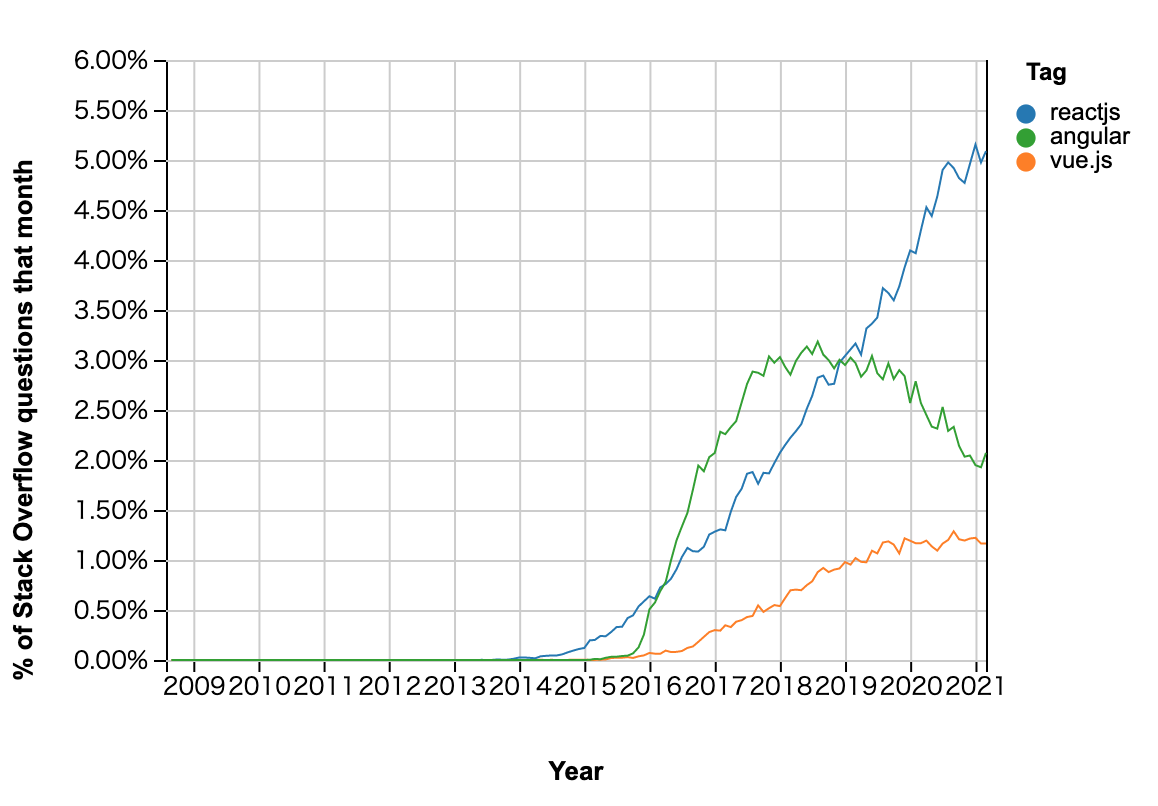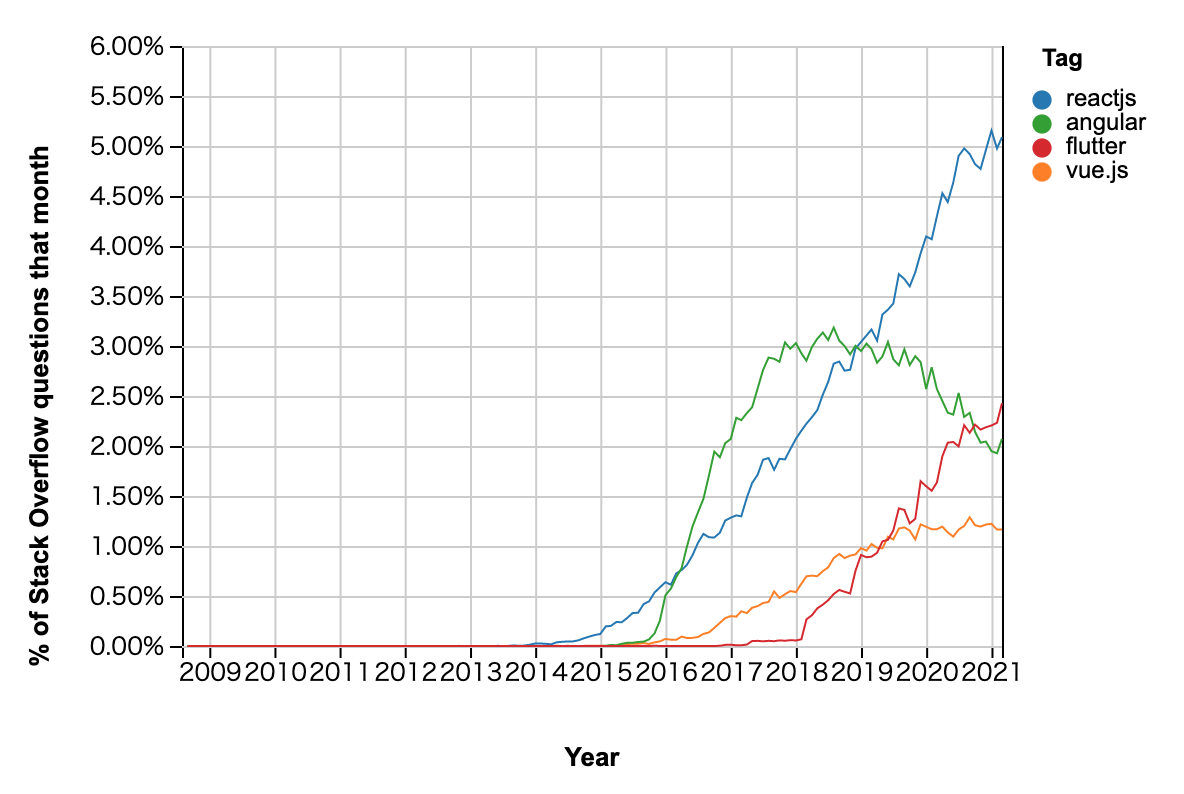どれにしよう
Vueは2も3も使ってみた事がある。
angularはangularDartで使ったことがある。
reactは使ったことない。
reactなのか。しかしながら、おじさんはメジャーな奴は好きではないのである。
dartのBLOCパターンを使ってみたいので結果を無視してflutterにしてみる。
SPAのSEO対策について
昔SPAはSEO的に不利と見た覚えがある。
https://www.codit.work/notes/mhpxxkeqv4qhzfjecmrn/
もう結構平気みたい。
構築手順
公式サイトに沿って進めるだけ。
https://flutter.dev/docs/get-started/web
cd ~/development
curl -LO https://storage.googleapis.com/flutter_infra/releases/stable/macos/flutter_macos_2.0.4-stable.zip
unzip ~/development/flutter_macos_2.0.4-stable.zip
echo "export PATH=\$PATH:$(pwd)/flutter/bin" >> ~/.zshrc
source ~/.zshrc
rm ~/development/flutter_macos_2.0.4-stable.zip
flutter doctor で依存関係のステータス確認
Running "flutter pub get" in flutter_tools... 3.3s
Doctor summary (to see all details, run flutter doctor -v):
[✓] Flutter (Channel stable, 2.0.4, on macOS 11.3 20E5217a darwin-x64, locale ja-JP)
[✗] Android toolchain - develop for Android devices
✗ Unable to locate Android SDK.
Install Android Studio from: https://developer.android.com/studio/index.html
On first launch it will assist you in installing the Android SDK components.
(or visit https://flutter.dev/docs/get-started/install/macos#android-setup for detailed instructions).
If the Android SDK has been installed to a custom location, please use
`flutter config --android-sdk` to update to that location.
[✗] Xcode - develop for iOS and macOS
✗ Xcode installation is incomplete; a full installation is necessary for iOS development.
Download at: https://developer.apple.com/xcode/download/
Or install Xcode via the App Store.
Once installed, run:
sudo xcode-select --switch /Applications/Xcode.app/Contents/Developer
sudo xcodebuild -runFirstLaunch
✗ CocoaPods not installed.
CocoaPods is used to retrieve the iOS and macOS platform side's plugin code that responds to your plugin usage on the Dart
side.
Without CocoaPods, plugins will not work on iOS or macOS.
For more info, see https://flutter.dev/platform-plugins
To install see https://guides.cocoapods.org/using/getting-started.html#installation for instructions.
[✓] Chrome - develop for the web
[!] Android Studio (not installed)
[✓] VS Code (version 1.54.3)
[✓] Connected device (1 available)
! Doctor found issues in 3 categories.
[✓] Chrome - develop for the webがオッケーならよさそう。
flutter devices でデバイスが有効になっていることを確認
1 connected device:
Chrome (web) • chrome • web-javascript • Google Chrome 89.0.4389.114
アプリ作成
flutter create clientapp
起動確認
cd clientapp
flutter run -d chrome
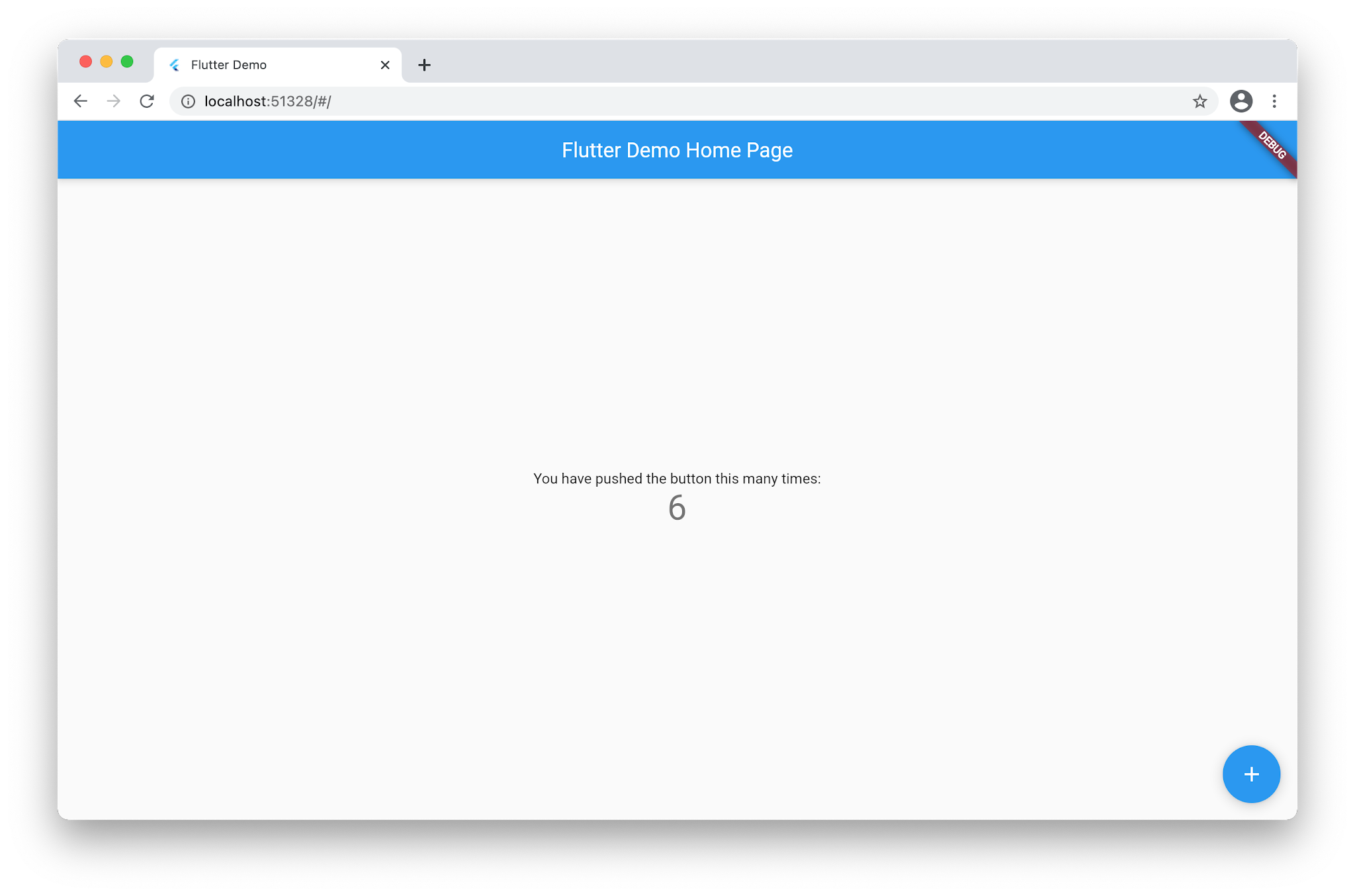
コードがリアルタイムに反映されるので開発も楽そう。